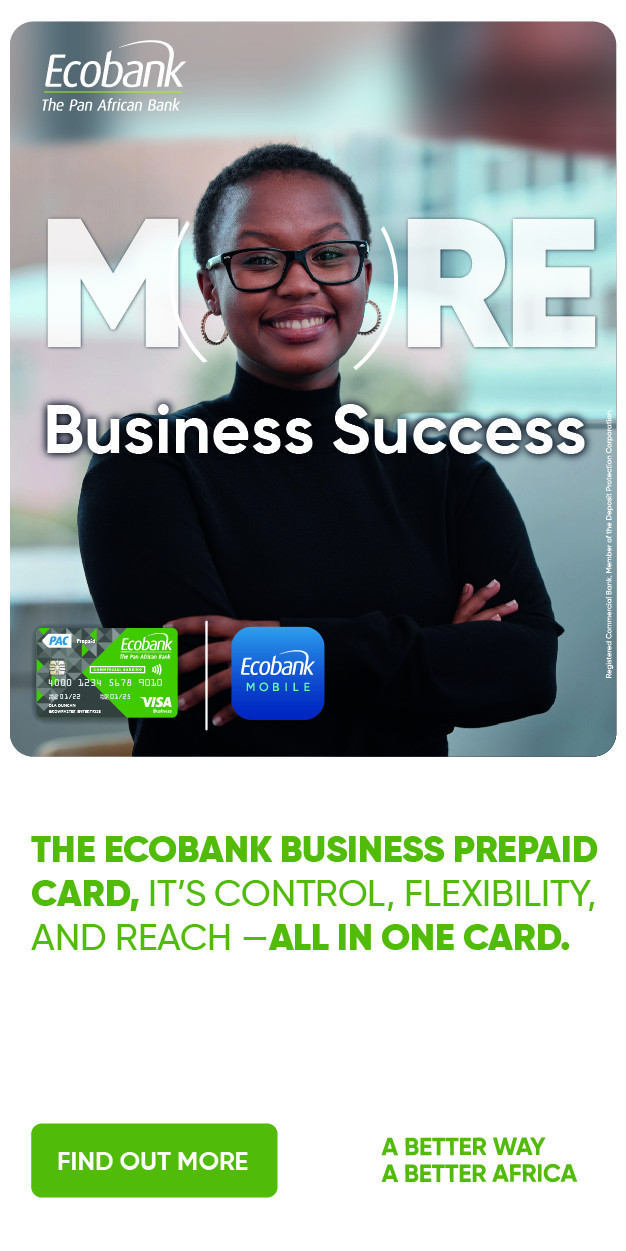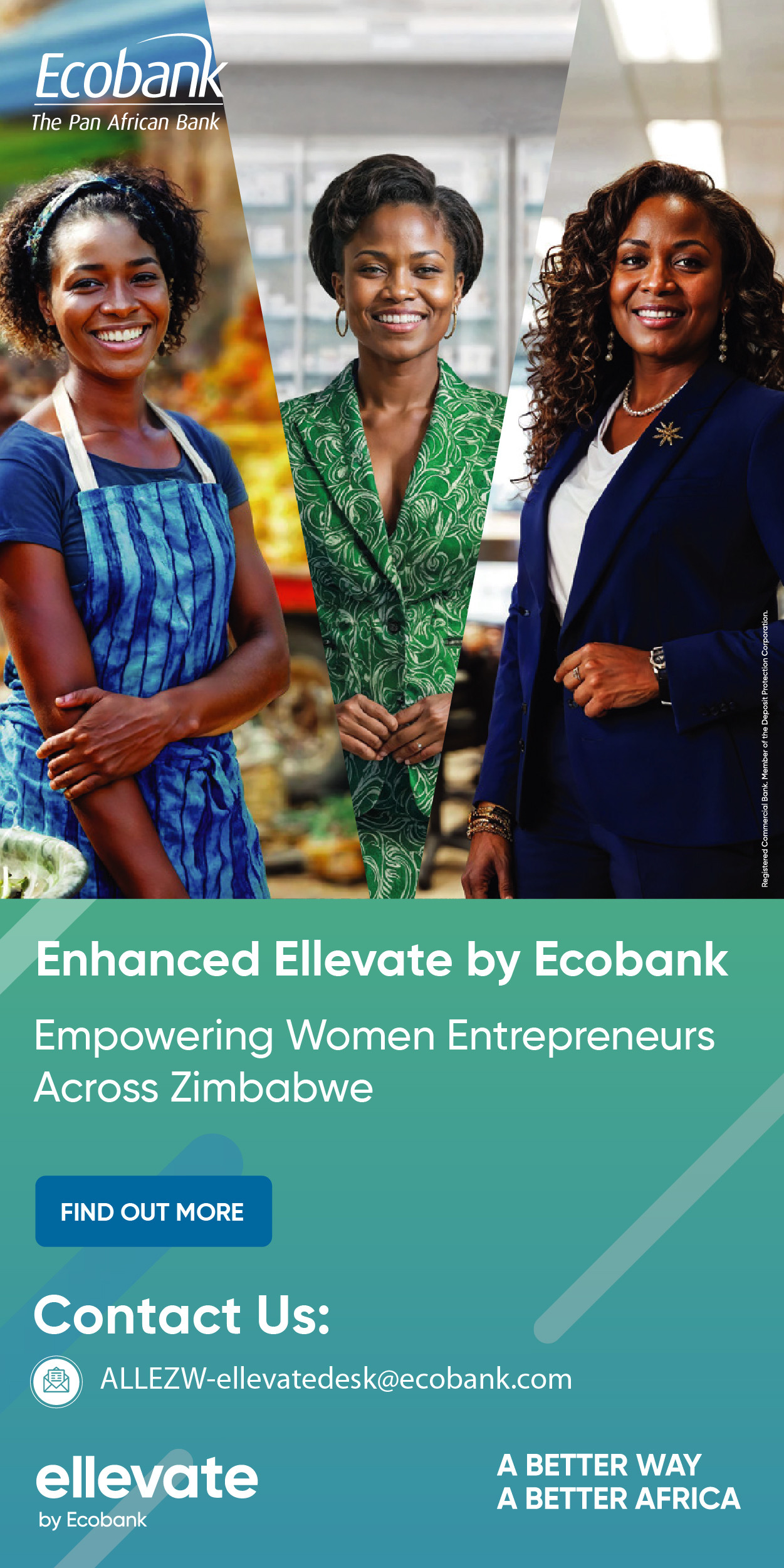Equity Bank Group’s Fintech subsidiary Finserve Africa recently launched m-Key keyboard app which offers financial, social and lifestyle features. The launch comes at a time when various institutions in Kenya are introducing financial apps to take advantage of the growing demand for easy-to-access services in the country.
However, the app sets itself apart with a completely different way for users to engage with their money.The key innovation is that you can access almost all your service needs without ever leaving m-key universe. From chatting with friends to brainstorming with teammates in group chat; paying for goods and services, transferring money to your contacts across all social media platforms, to settling utility bills and even streaming your favorite music from YouTube.
Getting Started with mKey
To begin using the app, download it from Google Play Store and sign up with either Google or Facebook. Once you are signed up, the prompt will ask you to enter your mobile phone number after which you can choose to activate the mKey keyboard.
If you would prefer to use your current keyboard, tap the ‘Skip’ option and the app will take you to a landing page. Once here, tap the green arrow on your right to activate your account and get started using the app.
The activation process simply involves entering details such as your name, ID number, date of birth, and email address and agreeing to mKey’s terms and conditions.The app will then send a verification code to your mobile phone number which you should enter in the field provided.
Once done, create a 6-digit passcode and type it in the blank space and you are set to begin a rewarding financial journey.
The mKey Journey
You will note that once you enter your passcode, the mKey interface is different from other financial apps. mKey offers a similar feel to game apps like candy crush because it aims to make your financial journey not only fun but also rewarding.
The app will offer you stars, prizes, and rewards in form of cash backs or airtime for the transactions you make. For example, when you complete the first level, you will earn five stars and a surprise gift.
Load Up Your Account
Loading up your mKey account is as easy as tapping ‘Deposit’ at the bottom of the screen and choosing a funding option. The available options include Equitel, Eazzy Banking, M-Pesa, and an Equity agent. Whichever option you choose, you will receive detailed instructions on how to deposit money to your account.
For instance, to deposit money through an Equity Bank agent, find an agent near you and request to deposit money to your mKey account. The agent will ask for your mobile number and the amount you want to deposit. Hand over the cash and the amount will be sent to your account.
Once your account is loaded up, you can now begin to make various transactions from the app.
Money Transfers and Withdrawals
To send money, tap the ‘Transact & Borrow’ option and choose whether to send money to mobile, bank or social media.
With mKey, you can send money to another mKey mobile number, an Equitel number, an M-Pesa number or an Airtel number.
To withdraw funds from your mKey account, tap ‘Transact & Borrow’ then click ‘Withdraw.’ Withdrawals are made through an agent, so locate the nearest Equity Bank agent near you to withdraw your desired amount.
Credit Access
Loan apps have become popular in Kenya and mKey is leading the way with from Sh300 to Sh1 million.
To receive a loan, tap ‘Transact & Borrow’ then choose ‘Get Loan.’ The app will display your loan limit including a field where you can view the terms of getting the loan.
Pay Your Bills with Ease
Paying bills with mKey is easy because it provides a Pay Bills option under the ‘Transact & Borrow’ menu at the bottom of the screen.
With mKey, you can pay for your water, electricity, and TV bills as well as your HELB loan. The app has a long list of Pay Bill numbers to choose from. All you have to do is type the Pay Bill number you are looking for in the search bar and make your payments.
Moreover, you can purchase airtime for any Kenyan mobile operator using the app or buy goods using the wide range of listed businesses on the app. The app also offers the option to scan a QR code to purchase items.
Shifting your Chama to a Digital Platform
Besides offering financial services to an individual, mKey also has a Group feature that is appealing for chamas.
Simply tap ‘My Account’ at the top of the screen and choose ‘Create a New Group Account.’ Give your group a name, add members using a link invitation, and start making monthly contributions through the app. The mKey group feature has a rewarding system as well.
Upcoming Financial Services
mKey will receive a remittances feature this month according to Finserve’s managing director Jack Ngare. The feature will be made possible through a partnership with WorldRemit while leveraging the Jenga API.
The upgrade will take advantage of the growing number of remittances to the country which stood at Sh197.12 billion in 2017 compared to Sh174.30 billion in the previous year according to the Central Bank of Kenya data.
Why Should you Use mKey for your Financial Needs?
With mobile phone penetration in the country at 95 per cent according to the Communications Authority of Kenya, mKey is the financial tool every Kenyan needs.
Firstly, the app offers a single platform where you can access credit, send money, make payments, receive remittances, and make group contributions while getting rewarded for it. What’s more, you have the option to send a reward to someone else.
Secondly, mKey works together with Equity Bank agents to help you deposit and withdraw money to and from your account. According to a CBK report, Equity Bank holds a 47 per cent share of banking agents in the country which means that mKey users will have no problem finding agents to make deposits and withdrawals.
In light of mKey’s financial features, Finserve is spearheading financial inclusion in the country by leveraging the tool Kenyans love the most: the mobile phone.
- Kenyan Wallstreet